How can I get the sheet name with formula/custom function by getting the cell range which will contain the URL in a spreadsheet?
I'm using the following code, but I get the following error
TypeError: Cannot read property 'length' of undefined
function getFileNames() {
var sheet = SpreadsheetApp.getActive().getSheetByName("Links");
var links = sheet.getRange("B3:B").getValues();
var filenames = [];
for (var i = 0; i < links.length; i++) {
var url = links[i][0];
if (url != "") {
var filename = SpreadsheetApp.openByUrl(links[i][0]).getName();
filenames.push([filename]);
}
}
var startRow = 3; // print in row 2 since row 1 is the header row
var fileNameColumn = 3; // Column B = column 2
var destination = sheet.getRange(startRow, fileNameColumn, filenames.length, filenames[0].length);
destination.setValues(filenames);
}