If your aim is to change an immutable value in some way, this would be best:
def add_one(value):
return value + 1
def main():
# your code moved to a function, to avoid these variables inadvertently becoming globals
item = 1
# update item with the function result
item = add_one(item)
print("item is => ", item)
if __name__ == '__main__':
main()
From your example, it appears you want to update a list with each item in the list incremented by 1, you can do that the same way:
def add_one_all(values):
return [values + 1 for values in values]
def main():
items = [1, 4, 9]
# update items with the function result
items = add_one_all(items)
print("items are => ", items)
if __name__ == '__main__':
main()
However, since a list is mutable, you can update it from inside a function, by making the changes to the list in-place:
def add_one_all_inplace(values: list = None):
if values is not None:
for i in range(len(values)):
values[i] += 1
def main():
items = [1, 4, 9]
# update the content of items
add_one_all_inplace(items)
print("items are => ", items)
if __name__ == '__main__':
main()
The advantage of the latter solution is that no new list is created, which may be preferable if you need to be very frugal with space, or are only making a few changes to a very large list - your example would probably be better served with the second solution though.
Note that the way you called the function still wouldn't work in the latter case:
def main():
item = 1
add_one_all_inplace([item])
The list containing item would be changed to be [2], but that doesn't affect item itself. The list passed to add_one_all_inplace will just contain the value of item, not a reference to it.