From Windows command prompt I am using groff for Windows to display some man pages.
I can see that some characters are not being correctly outputted and in some case depending on the device being passed in as parameter I get some warnings.
For example:
groff -man -Tascii < mymanpage.1 | more The man page is displayed but with below warning and some characters not correctly displayed.
Warning: :48: warning: can't find character with input code 226
groff -man -Tutf8 < mymanpage.1 | more
groff -man -Tlatin1 < mymanpage.1 | more