I'm executing a WCF Service and it starts well.
When I try to test the service from WCF Test Client the methods list is showed correctly.

But when I try to executive a method this error message appears.
I tried to repair Visual Studio, uninstall and reinstall it, delete the ComponentModelCache, but it didn't work. How can I do?