I have prepared this example:
import sys
from PyQt5.QtWidgets import (QApplication, QMainWindow)
from PyQt5 import uic
from PyQt5.QAxContainer import QAxWidget
class MainForm(QMainWindow):
def __init__(self, parent=None):
super(MainForm, self).__init__(parent)
uic.loadUi(r"scroll_bar_test.ui", self)
self.axWidget = QAxWidget('Microsoft Web Browser')
path = 'C:/Users/Egon/Documents/FotoViewer/scroll_bar_test.docx'
self.axWidget.setControl(path)
self.setCentralWidget(self.axWidget)
def main():
app = QApplication(sys.argv)
form = MainForm()
form.show()
app.exec_()
if __name__ == '__main__':
main()
If you start the program it will show a word document but the left side is hidden:
if i use the arrow keys to the right i see the whole document:
and from there on it is centered fine. My Question is how can the word document can be shown centered right at the start?
 after using QTimer.singleShot(2000, self.axWidget.updateGeometry)
after using QTimer.singleShot(2000, self.axWidget.updateGeometry)
Meanwhile i found out that these lines center the document:
self.setCentralWidget(self.axWidget)
QTimer.singleShot(5, lambda: self.axWidget.setControl(path))
QTimer.singleShot(5, self.axWidget.updateGeometry)
The time for the Qtimer has to be the same in both shots. Both has to be done with a timer otherwise it doesnt work. Unfurtunately the user sees first a very narrow document like the last foto and then a flash and then the right presented document. Additionaly this doesnt happen on other computer. I have tryed with 3 other people and they didnt have this problmem.