I have a semi-transparent sidebar with some background filters, on a mostly dark background
When scrolling further down, the text gets on the white section and gets really hard to read
Is it possible to dynamically change the text color to be dark when the contrast between the text and anything under it is too low? If not through only Tailwind/normal CSS, then how?