Hi so I have some data which looks like this:
`Marketing Variables` LICENCE_STATUS count pct val
<chr> <chr> <lgl> <int> <chr>
1 RESIDENT_MARKETING_ALLOWED ACTIVE FALSE 7612 46.61%
2 RESIDENT_MARKETING_ALLOWED ACTIVE TRUE 8720 53.39%
3 RESIDENT_MARKETING_ALLOWED CANCELLED FALSE 418 52.05%
4 RESIDENT_MARKETING_ALLOWED CANCELLED TRUE 385 47.95%
5 RESIDENT_MARKETING_ALLOWED EXPIRED FALSE 78352 81.85%
6 RESIDENT_MARKETING_ALLOWED EXPIRED TRUE 17373 18.15%
7 THIRD_PARTY_MARKETING_ALLOWED ACTIVE FALSE 10629 65.1%
8 THIRD_PARTY_MARKETING_ALLOWED ACTIVE TRUE 5698 34.9%
9 THIRD_PARTY_MARKETING_ALLOWED CANCELLED FALSE 571 70.93%
10 THIRD_PARTY_MARKETING_ALLOWED CANCELLED TRUE 234 29.07%
11 THIRD_PARTY_MARKETING_ALLOWED EXPIRED FALSE 85166 88.92%
12 THIRD_PARTY_MARKETING_ALLOWED EXPIRED TRUE 10612 11.08%
And the goal is I want to make a faceted column chart with the code below:
ggplot(test) +
geom_col(aes(x = `Marketing Variables`, y = pct, fill = count), position = "fill") +
coord_flip() +
theme_minimal()+
facet_wrap(~LICENCE_STATUS)
The issue however is I want to add a geom_label() of the variable val to each bar. The val I wish to show is for the TRUE count for that variable.
As an example:
The first Column is:
- LICENCE_STATUS: Active
- Marking Variables: THIRD_PARTY_MARKETING_ALLOWED
Here we see at count = TRUE, a val of 34.9%. So I want the 34.9% to be 34.9% deep in the bar, or essentially where the blue meets the red.
Notice, I do not want the val for FALSE to appear anywhere; and yes, only true and false are the options for count in the real data.
Here's the data:
structure(list(`Marketing Variables` = c("RESIDENT_MARKETING_ALLOWED",
"RESIDENT_MARKETING_ALLOWED", "RESIDENT_MARKETING_ALLOWED", "RESIDENT_MARKETING_ALLOWED",
"RESIDENT_MARKETING_ALLOWED", "RESIDENT_MARKETING_ALLOWED", "THIRD_PARTY_MARKETING_ALLOWED",
"THIRD_PARTY_MARKETING_ALLOWED", "THIRD_PARTY_MARKETING_ALLOWED",
"THIRD_PARTY_MARKETING_ALLOWED", "THIRD_PARTY_MARKETING_ALLOWED",
"THIRD_PARTY_MARKETING_ALLOWED"), LICENCE_STATUS = c("ACTIVE",
"ACTIVE", "CANCELLED", "CANCELLED", "EXPIRED", "EXPIRED", "ACTIVE",
"ACTIVE", "CANCELLED", "CANCELLED", "EXPIRED", "EXPIRED"), count = c(FALSE,
TRUE, FALSE, TRUE, FALSE, TRUE, FALSE, TRUE, FALSE, TRUE, FALSE,
TRUE), pct = c(7612L, 8720L, 418L, 385L, 78352L, 17373L, 10629L,
5698L, 571L, 234L, 85166L, 10612L), val = c("46.61%", "53.39%",
"52.05%", "47.95%", "81.85%", "18.15%", "65.1%", "34.9%", "70.93%",
"29.07%", "88.92%", "11.08%")), row.names = c(NA, -12L), groups = structure(list(
`Marketing Variables` = c("RESIDENT_MARKETING_ALLOWED", "RESIDENT_MARKETING_ALLOWED",
"RESIDENT_MARKETING_ALLOWED", "THIRD_PARTY_MARKETING_ALLOWED",
"THIRD_PARTY_MARKETING_ALLOWED", "THIRD_PARTY_MARKETING_ALLOWED"
), LICENCE_STATUS = c("ACTIVE", "CANCELLED", "EXPIRED", "ACTIVE",
"CANCELLED", "EXPIRED"), .rows = structure(list(1:2, 3:4,
5:6, 7:8, 9:10, 11:12), ptype = integer(0), class = c("vctrs_list_of",
"vctrs_vctr", "list"))), row.names = c(NA, -6L), class = c("tbl_df",
"tbl", "data.frame"), .drop = TRUE), class = c("grouped_df",
"tbl_df", "tbl", "data.frame"))
I am specifically looking for the solution with `geom_label()'
EDIT The reason I am unable to use the linked solution is I get the following error:
Error in layer(data = data, mapping = mapping, stat = stat, geom = GeomText, :
object 'val' not found
This occurs when I add the following:
geom_text(label = val, y = pct, size = 2.5, position = position_stack(vjust = 0.5))+