In such tasks, I tend to you Mediapipe or Dlib to detect the landmarks of the face and get the specific coordinates I'm interested to work with.
But in the case of the human face taken from a Profil view, Dlib can't detect anything and Mediapipe shows me a standard 3D face-mesh superimposed on top of the 2D image which provides false coordinates.
I was wondering if anyone with Computer Vision (Image Processing) knowledge can guide me on how to detect the A & B points coordinates from this image
PS: The color of the background changes & also the face location is not standard.
Thanks in advance strong text