I have an application Desktop App (on windows 10) that displays a running table. Where that table only has a maximum of 5 rows. Each new data will be displayed on the next line/row. If the row has reached its maximum, then the data will be redisplay starting from line 1 again, and so on.
This app runs all day, and I want get that running data and put it in excel. And I want use UI.Path, since that app not create a copy or log of data.
The question is Can UI.Path be used to solve this problem (catch running data)?.
Note the frequency of new data is very high, and it make table running very fast too.
Thanks Xama Zukitan
Table Simulation :
+==============+
|Code | Value |
+==============+
| A1 | 2.000 |
| A1 | 3.000 |
| A2 | 2.000 |
| A3 | 2.000 |<< This is a latest data,
| A4 | 2.000 | a new Coming Data will display at next row
+==============+
+==============+
|Code | Value |
+==============+
| A1 | 2.000 |
| A1 | 3.000 |
| A2 | 2.000 |
| A3 | 2.000 |
| A5 | 900 |<< New data will be display here,
+==============+ the new data is A5 - 900
+==============+
|Code | Value |
+==============+
| B2 | 3.300 |<< When a new data coming again, it will be display here,
| A1 | 3.000 | since max row is reached
| A2 | 2.000 | (start from row one again)
| A3 | 2.000 | the new data is B2 - 3.300
| A5 | 900 |
+==============+