How do I complete the app-ads.txt process? This answer doesn't explain what to do. In step 3 from this answer, it says Create an app-ads.txt file in Notepad listing out all the lines you received, and save. But which lines am I supposed to add?
I have no idea what to do beyond steps 6, 7, and 8 to complete the app-ads.txt process. In step 6 there is a publisher url and a goole code snippet from step 5. I don't know what to do with either of those.
Process so far:
1- I have 5 iOS apps on the AppStore.
2- In AppStore Connect, all 5 of my apps have the same website and marketing url:
3- 4 of the apps all contain banner and interstitial ads
4- I have all of the App IDs correctly setup from AdMob and connected to all 4 apps
5- In the AdMob console I pressed SET UP APP-ADS.TXT
and I copied the code snippet which looks something like
google.com, pub-1234567890, DIRECT, abc123xyz456
6- I created an account at https://www.app-ads-txt.com/ and pasted the above code snippet inside of there. The page now looks like:
I have my own paid website. I added an
app-ads.txtpage as in www.flowtinc.com/app-ads.txt. All I did was add the page, I didn't add anything else because I don't know what to do from thereIn the AdMob console, I went to the
app-ads.txtpage and it says we've crawled the following urls ... No app-ads.txt file found