 When I run my code, it is able to place username and password, but couldn't click on sign in button.
When I run my code, it is able to place username and password, but couldn't click on sign in button.
options = ChromeOptions()
options.add_argument("headless") # to hide window in 'background'
driver=Chrome(executable_path="C:/Users/samira.zade/AppData/Local/Programs/Python/Driver/chromedriver_win32/chromedriver.exe")
driver.get("https://www.adiglobaldistribution.us/MyAccount/signin")# here change your link
driver.maximize_window()
time.sleep(5)
wait=WebDriverWait(driver,50)
username = driver.find_element_by_xpath('//*[@id="SignInInfo_UserNamePage"]')
password = driver.find_element_by_xpath('//*[@id="SignInInfo_PasswordPage"]')
username.send_keys("USERNAME")
password.send_keys("PASSWORD")
# driver.find_element_by_xpath('//*[@id="userNamePasswordSignInButton"]').click()
WebDriverWait(driver, 50).until(EC.element_to_be_clickable((By.XPATH, '//*
[@id="userNamePasswordSignInButton"]'))).click()