I am reading several medium sized excel files, approximately 50 columns x 500 rows. The problem is that some formatting is dragged until column XFD, that is column number 16384=2^16/4 if my math is correct. With OleDb this does not cause any problems as the following query let me select only a subset of the total spreadsheet without huge performance loss caused by the remaining columns
SELECT * FROM [SheetNameA1:BC500]
This takes around 3 seconds. The problem with OleDb is that it requires windows and a file at a disk, both of these causes some trouble with our cloud infrastructure and we would like to use OpenXml instead. OpenXml can be used with DOM-approach or SAX-approach. The first is a show stopper as a call to Worksheet getter at WorksheetPart loads the whole xml with all columns taking around 10 seconds.
Using the SAX approach to navigate the XML gives me the 5 methods for navigating a OpenXmlReader: LoadCurrentElement, Read, ReadFirstChild, ReadNextSibling and Skip. Using these I can:
- use
Readuntil I am hitting theRowelements - use
ReadFirstChildto hit firstCellelement andReadNextSiblingto read remaining and load them usingLoadCurrentElementuntil column BC - use
ReadNextSiblinguntil the wholeRowis read (ignoring content, i.e. no call toLoadCurrentElement)
The performance loss is in the last step. How can I make the reader jump to the next row without looping through all the cells.
I think the key might be to use Skip to loop over all children. The problem is that I need to be at Row-element to skip all Cell elements and there is no way to "rewind".
Here is an example I made to illustrate the problem. The excel file is simply marked with x in the range A1:XFD500. And here are the messures from while-time and load-time:
using DocumentFormat.OpenXml;
using DocumentFormat.OpenXml.Packaging;
using DocumentFormat.OpenXml.Spreadsheet;
using System.Diagnostics;
using System.Text.RegularExpressions;
using (var file = File.Open("testfile.xlsx", FileMode.Open, FileAccess.Read))
{
var doc = SpreadsheetDocument.Open(file, false);
var workbookPart = doc.WorkbookPart;
var sheet = doc
.WorkbookPart
.Workbook
.Descendants<Sheet>()
.First(s => s.Name == "sheetName");
var worksheetPart = (WorksheetPart)doc.WorkbookPart.GetPartById(sheet.Id);
OpenXmlReader reader = OpenXmlReader.Create(worksheetPart);
Dictionary<int, string> sharedStringCache = new Dictionary<int, string>();
var rows = new List<List<object>>();
int i = 0;
foreach (var el in workbookPart.SharedStringTablePart.SharedStringTable.ChildElements)
{
sharedStringCache.Add(i++, el.InnerText);
}
TimeSpan whileTime = TimeSpan.Zero;
TimeSpan loadTime = TimeSpan.Zero;
var stopwatch1 = new Stopwatch();
var stopwatch2 = new Stopwatch();
int lastColumnWithData = 50;
while (reader.Read())
{
if (reader.ElementType == typeof(Row))
{
reader.ReadFirstChild();
List<object> cells = new List<object>();
do
{
if (reader.ElementType == typeof(Cell))
{
stopwatch2.Restart();
Cell c = (Cell)reader.LoadCurrentElement();
loadTime += stopwatch2.Elapsed;
var columnLetters = Regex.Replace(c.CellReference, @"[\d]", string.Empty).ToUpper();
var columnIndex = NumberFromExcelColumn(columnLetters);
var rowIndex = int.Parse(Regex.Replace(c.CellReference, @"[^\d]", string.Empty).ToUpper());
if (columnIndex > lastColumnWithData)
{
stopwatch1.Restart();
while (reader.ReadNextSibling()) {}
whileTime += stopwatch1.Elapsed;
break;
}
object value;
switch (c.DataType?.Value)
{
case CellValues.Boolean:
value = bool.Parse(c.CellValue.InnerText);
break;
case CellValues.Date:
value = DateTime.Parse(c.CellValue.InnerText);
break;
case CellValues.Number:
value = double.Parse(c.CellValue.InnerText);
break;
case CellValues.InlineString:
case CellValues.String:
value = c.CellValue.InnerText;
break;
case CellValues.SharedString:
value = sharedStringCache[int.Parse(c.CellValue.InnerText)];
break;
default:
value = c.CellValue.InnerText;
break;
}
if (value != null)
cells.Add(value);
}
} while (reader.ReadNextSibling());
if (cells.Any())
rows.Add(cells);
}
}
}
static int NumberFromExcelColumn(string column)
{
int retVal = 0;
string col = column.ToUpper();
for (int iChar = col.Length - 1; iChar >= 0; iChar--)
{
char colPiece = col[iChar];
int colNum = colPiece - 64;
retVal = retVal + colNum * (int)Math.Pow(26, col.Length - (iChar + 1));
}
return retVal;
}
made using examples from: