I created a Logic Apps Standard, a workflow, and a trigger of Request When a HTTP request is received, like below by following the link below:
However, I also want to create logic apps: Choose a Logic Apps workflow following the link below, but it is not available shown above.
https://learn.microsoft.com/en-us/azure/logic-apps/logic-apps-http-endpoint#create-nested-logic-apps
Image from the link above for comparison.
Questions
How to make it available under Logic Apps std or other versions apart from Consumption?
Why is it that many connectors that are available in Consumption are not available in the Standard plan?
Refs:
Why does Logic App Standard Plan have missing connection trigger?