I created 3 separate calculated columns in order to accomplish this , with the final IDs column being the result you're looking for. I've included the DAX below, just replace the "Table1" references with your table's name. Skip down to the bottom to see an image of how the final table looks (Results Table).
First Calculated Column
Create a unique string ID for each row in the table. Specify "Same" for rows that will inherit the previous unique ID. This makes use of the EARLIER function and a solution similar to Get Value from Previous Row post on the Community page in order to evaluate the previous row in a calculation.
First Iteration IDs =
VAR previousRow =
TOPN(
1,
FILTER(
Table1,
Table1[Start Date] < EARLIER(Table1[Start Date])
&& Table1[Type] = EARLIER(Table1[Type])
),
[Start Date],
DESC
)
VAR previousEndDate = MINX(previousRow, [End Date])
VAR previousType = MINX(previousRow, [Type])
RETURN
IF(
Table1[Start Date] = previousEndDate && Table1[Type] = previousType,
"Same",
CONCATENATE(FORMAT(Table1[Start Date], "dd/mm/yyyy"), CONCATENATE(" ", Table1[Type]))
)
Second Calculated Column
Convert all of the "Same" IDs from the previous column to their respective IDs in that column.
Second Iteration IDs =
VAR previousRow =
TOPN(
1,
FILTER(
Table1,
Table1[Start Date] < EARLIER(Table1[Start Date])
&& Table1[Type] = EARLIER(Table1[Type])
&& NOT(Table1[First Iteration IDs] = "Same")
),
[First Iteration IDs],
DESC
)
VAR previousID = MINX(previousRow, [First Iteration IDs])
RETURN
IF(
Table1[First Iteration IDs] = "Same",
previousID,
Table1[First Iteration IDs]
)
Third Calculated Column
Use the RANKX function to create more user-friendly number IDs from the string IDs in the previous column. This is the original column that you had asked for.
IDs = RANKX(Table1, Table1[Second Iteration IDs], , 1, Dense) - 1
I've included a results table below based on the sample table that you provided. You may need to play around with the unique string ID format or the RANKX function depending on how your actual data looks.
 (Note that 'Bike' has different Ids because these rows are NOT consecutive)
(Note that 'Bike' has different Ids because these rows are NOT consecutive)