I have a responsive design that work well but i have a problem only on mobile devices that i have a white space in the bottom of the page
* {
margin: 0;
padding: 0;
box-sizing: border-box;
}
html {
scroll-behavior: smooth;
overflow-x: hidden;
}
body {
font-family: 'Open Sans', sans-serif;
font-size: 16px;
line-height: 1.6;
overflow-x: hidden;
}
I tried to put
html {
height: 100%;
}
body {
min-height: 100%;
}
but it didn't work
i check the css code if i have a big hight in an element but i don't have
i used the
*{
border: 1px solid red;
}
but also i didn't know how to fix it
i tried margin and padding 0 for the p in the footer but also this doesn't fix the problem
online link for the website
This problem appear only on the mobile device on the tablet and pcs i don't have this problem
How can i remove this white space in the bottom of the page on mobile devices?