I'm trying to change the Tag of a bunch of CheckBoxes (Content Control), so the tags match the CheckBox row position on a table.
Ex.: If CheckBoxes are positioned on row 4, i want all of them to have the same tag (like Row4,or something like that).
Is this possible or the Tag property is only for reading purpose?
I'll be gratefull on any advise. Thanks in advance!
Image of the table bellow