as @casimirth stated above since those components are from different files, even though on the same folder, then you need to import them separately as below
import Login from "./components/Login"
import Question from "./components/Question"
But i think i know what you're looking for, being able to import them all on one line right?
below are couple of the ways
1 .put them all on single file and use exports, since in one file only one component can use export default
// ./components/componentfile.js
export const Login = () => {...
export const Question = () => {...
then where you're using them you can import them as
import {Login, Question} from '.components/componentfile'
if one of the file is exported with default as below
const Login = () => {...
export const Question = () => {...
export default Login;
then the using them will be as below
import Login , { Question } from './components/componentfile'
2. You wish to keep this two files separately and still import on one line
then you need to add another file in components file, prefered index.js since if you name a directory without specifying a file, index.js is one being called by default
So, you components directory will have three files,
./components
-index.js
-login.js
-questions.js
then without editing anything on your login.js,questions.js import them on your index.js and export them from it as below
import Login from './login'
import Question from './question'
export {Login, Question}
then where you're using them you just import them as below
import {Login, Question} from './components' //note with index.js no need to mention //it on import