I sent application to Appstoreconnect and its rejected for a crash. I try to symbolicate to this crash and follow this answer.
I created all the necessary things and my Folder looks like
symbolicatecrash scripts from /Applications/Xcode.app/Contents/SharedFrameworks/DVTFoundation.framework/Versions/A/Resources/
When I go this directory on terminal and run these :
export DEVELOPER_DIR="/Applications/Xcode.app/Contents/Developer"
./symbolicatecrash mycrash.crash > symbolicated.crash
I'm getting this error message :
No crash report version in mycrash.crash at ./symbolicatecrash line 1365.
How can I fix this issue? Any suggestion would be appreciated