I am trying to open a URL in a new window. The URL is opened in a new window but without any Menu and navigation controls.
I am using JAVA and ZK in backend and using Script to run the code as:
Script jsScriptInitializer = new Script();
String js = "window.open('https://www.google.com', '_blank', 'location=no,scrollbars=yes,toolbar=yes,menubar=yes,resizable=yes');";
jsScriptInitializer.setContent(js);
jsScriptInitializer.setDefer(true);
jsScriptInitializer.setParent(event.getTarget().getParent().getParent());
I need all the navigation and menu controls as usual when I open a URL in another window. How can I achieve this ?