I am currently working on a 3D simulation data. I have a 3D surface, for simplicity, lets say, I have a hemispherical surface. So naturally, I have all the (x,y,z) coordinates that make up the surface. Now I also have a fourth array having the values of some variable (say Pressure for example) at all the (x,y,z) locations that make up the hemispherical surface. My aim is to plot the hemispherical surface and the surface should be coloured according to the fourth array (i.e according to the value of Pressure at that surface).
I have tried pyplot.scatter function from matplotlib, where i use pyplot.scatter(x,y,z, c= Pressure_array) but it leaves me with an artefact like the one shown below (image shows a zoomed in portion of the entire plot)
Notice the fringe like circular pattern. This arises because a Cartesian grid is sampled by a spherical surface and the same is plotted by the scatter points. This pattern remains even upon interpolation of the color values
I am looking for an alternative to the scatter plot method where the surface will be smoother and the circular fringes will be absent. I am aware that matplotlib has surface plots, but i am unable to use it because there, the 'z' coordinate sets both, the height of the plot in 3D and essentially the Color of the surface as well.
Any alternative to scatter plot or surface plot, or a way to get the same domne with the surface plot function in matplotlib will be much appreciated.