This is second attempt at the same question. My original question has been marked as duplicate but it is not, there is not one answer on the Stackoverflow portal that answers my question.
Is it possible to change the color of the selected text in VS Code? Selecting selection/highlight background color is great but it does not always work since different words are colored differently depending on whether they are comments or special words for any given language. I would love to be able to have a uniform approach to how words are colored when they are selected regardless of whether they are special words/comments/code. etc.
In the above example the highlighted word "off" is not readable in the section where it is part of a comment due to the fact that comments font color is green.