In Python, blank lines should not contain whitespace. However, if I double return to create a blank line for readability, JupyterLab isn't automatically deleting the whitespace it automatically added in the first place to maintain indentation level. So naturally, my code is full of blank lines that contain whitespace. Yet, I only get the warnings sometimes, e.g. if I re-open a notebook.
Is this a bug(s)? Should the IDE (JupyterLab 3.1.8, via JupyterHub) be removing them automatically? I'd be surprised to learn that intended default behavior results in so many warnings without manual removal. And why am I only seeing the warnings sometimes?
I see from a related question that there may be extensions to remove the whitespace or suppress the warning, but it seems wrong that what I'm experiencing should require IDE modification (or even settings changes, really) to avoid.