I have recently set up my vs code to be able to debug in c++
But one problem I have is that when I create a 2d array and try to see it in the variables window, I can only see the number of elements but not the elements themselves, ??is all you can see there
See it here:
How can I see the inner arrays instead of question marks?