I am very new in Gitlab. For playing a little bit and start learning I have created a project and cloned in my local machine. I have done a change and I have committed it without problems. Now I am trying to push those changes from local to the remote repository in Gitlab.
I use Gitextensions for doing so and I am getting below error (see below screenshot):
I only have a branch in remote, the master and it is not protected. How can I give push permissions from Gitlab in order to I can do the push successfully?