I am trying to follow MapBox iOS SDK on my project through Swift package Manager dependency. Facing issue in setup.
Followed MapBox Guidelines : https://docs.mapbox.com/ios/maps/guides/install/
Error: mapbox-maps-ios could not be resolved
Steps already tried:
- Cleaned up Derived data.
- Also tried to setup with new sample app, no luck for me.