After successfully Clone Angular Project from GitHub, using git clone ---link. Then when I run "npm install" I found those errors.
and When I run "ng serve" I found another error like this image
After successfully Clone Angular Project from GitHub, using git clone ---link. Then when I run "npm install" I found those errors.
and When I run "ng serve" I found another error like this image
I will guess this is an old repo, and you have decided to update npm itself recently on your local env...
run (as per your error message)
npm i --legacy-peer-deps
npm v8+ has updated the version of the package-lock.json, and old repos have many old dependencies which might not be compatible with this update. When you run npm with --legacy-peer-deps it uses the old ways...