I have a situation where I have to make something that looks like a code editor and to acheive this I have to use HTML, CSS and Js without any libraries.
I have achieved pretty much everything except the line numbers and I am not sure how to do it.
and this is what actually is my target:
supposing that I have this html structure:
<html>
<head>
</head>
<body>
<div class="lines"></div>
<div class="code"></div>
</body>
</html>
how do I populate lines based on the height of content in code using CSS or JavaScript?

``` root element but I am using two separate divs.– Salman Malik Jan 23 '22 at 12:57