I try to sort numbers by variables in DT::datatable() when user click to sort button.
I have date like this (B: Billion, M: Million)
| a | b | c |
|---|---|---|
| 1 B | 3 B | 3 B |
| 99 B | 2 M | 4 M |
| 3 M | 3 B | 1 B |
| 99 B | 2 M | 2 M |
I want to sort by special characters B and M. I tried to use format functions in DT but I couldn't fix it.
Any ideas?
The data:
structure(list(Value = c(3.549e+09, 2.95e+09, 3.005e+09, 3.744e+09,
4.676e+09, 4.882e+09, 4.188e+09, 2.613e+09, 1.37e+09, 1.204e+09,
1.428e+09, 3.845e+09, 6.251e+09, 6.815e+09, 2.782e+09), CValue = c(3.549e+09,
-5.99e+08, 5.5e+07, 7.39e+08, 4.676e+09, 2.06e+08, -6.94e+08,
-1.575e+09, 1.37e+09, -1.66e+08, 2.24e+08, 2.417e+09, 6.251e+09,
5.64e+08, -4.033e+09)), row.names = 3458:3472, class = c("data.table",
"data.frame"))
Codes:
library(DT)
datatable(data)