I am trying to show a loader in the google sheets sidebar on the button click either on the complete page or at least on the button so that users submitting the form should not press again until the earlier form is submitted. I have added loader through js/jquery. Although they work fine but they are too quick to be even shown to users. I can add some delays but again I don't know how much time will the script take to complete. Therefore it may be good to run it from the apps script/server-side.
Html page:
<form >
<div class="inputbox">
<label for="name"><strong>Client Business Name</strong></label>
<input type="text" placeholder="Client Business Name" name="name" required>
</div>
<div class="inputbox">
<label for="description"><strong>Client Description</strong></label>
<input type="text" placeholder="Client Description" name="description" required>
</div>
<div class="inputbox">
<label for="domain"><strong>Domain</strong></label>
<input type="url" placeholder="www.example.com" name="domain">
</div>
<div class="inputbox">
<label for="homepage"><strong>Home Page</strong></label>
<input type="url" placeholder="www.example.com/home" name="homepage" >
</div>
<div class="inputbox">
<label for="kpi"><strong>Link Goal Per month</strong></label>
<input type="url" placeholder="www.example.com/home/blog" name="kpi" >
</div>
<button id="btn" onclick="addvalues" >Add</button>
</form>
JS:
<script>
function addvalues() {
document.getElementById("btn").innerHTML = "Adding.."
document.getElementById("btn").setAttribute('disabled', 'disabled')
google.script.run.clientAdd()
}
</script>
Apps Script:
function clientAdd(form) {
var ss = SpreadsheetApp.getActive();
var sheet = ss.getSheetByName('Clients');
sheet.getRange(sheet.getLastRow() + 1, 2).setValue(form.name);
sheet.getRange(sheet.getLastRow(), 3).setValue(form.domain);
sheet.getRange(sheet.getLastRow(), 4).setValue(form.homepage);
sheet.getRange(sheet.getLastRow(), 5).setValue(form.description);
sheet.getRange(sheet.getLastRow(), 6).setValue(form.kpi);
}