I've made hundreds of table view controllers over the last decade and I don't know why this is happening. The content of my UITableView is stuck under my UINavigationBar (with a background color) in my UINavigationController. I was having this problem in an existing project, but to try to figure out the problem I created a fresh new project with nothing else in it.
- I created a project.
- Created TestTableViewController class that just adds some example sections/rows.
- Removed the initial view controller from the storyboard.
- Added a UITableViewController and set its class type to be TestTableViewController.
- set UITableView's background color to UIColor.systemGroupedBackgroundColor.
- Change the UITableViewCell to be Basic type and set its cell reuse id to be "Cell".
- Told the storyboard to embed the TestTableViewController in a UINavigationController.
- Set that UINavigationController as the Initial View Controller.
When I start the app, the navigation bar is hidden (I believe due to the scrollEdgeAppearance) and when I start to scroll away from the top edge, the nav bar starts to show up.
But I need a background color on my nav bar, so:
- In the storyboard, I changed the UINavigationController's nav bar to have a background color.
Now the UITableView content is stuck under the nav bar.
I tried configuring the appearance of the UINavBar in my app delegate:
// in AppDelegate -didFinishLaunchingWithOptions
if (@available(iOS 15.0, *)) {
UINavigationBarAppearance *appearance = [UINavigationBarAppearance new];
[appearance configureWithOpaqueBackground];
appearance.backgroundColor = [UIColor systemRedColor];
UINavigationBar.appearance.standardAppearance = appearance;
UINavigationBar.appearance.compactAppearance = appearance;
UINavigationBar.appearance.scrollEdgeAppearance = appearance;
UINavigationBar.appearance.compactScrollEdgeAppearance = appearance;
}
But that didn't change anything. Next:
- I tried creating a subclass of
UINavigationControllercalledTestNavController - Updated the storyboard to set the class on the nav to be
TestNavController - Adding code to
-awakeFromNiband-viewDidLoadto explicitly set the style on the nav bar:
// TestNavController, -awakeFromNib
if (@available(iOS 15.0, *)) {
UINavigationBarAppearance *appearance = [UINavigationBarAppearance new];
[appearance configureWithOpaqueBackground];
appearance.backgroundColor = [UIColor systemBlueColor];
self.navigationBar.standardAppearance = appearance;
self.navigationBar.compactAppearance = appearance;
self.navigationBar.scrollEdgeAppearance = appearance;
self.navigationBar.compactScrollEdgeAppearance = appearance;
}
The content is still stuck under the nav bar. Next I tried to take the storyboard out of the equation and in SceneDelegate.m in -scene:willConnectToSession:options, I swapped out the storyboard created root view controller with an entirely code-based root view controller:
TestTableViewController *testvc = [[TestTableViewController alloc] initWithStyle:UITableViewStyleGrouped];
testvc.view.backgroundColor = UIColor.systemGroupedBackgroundColor;
UINavigationController *nav = [[UINavigationController alloc] initWithRootViewController:testvc];
self.window.rootViewController = nav;
and it works exactly as expected! So, why are my storyboard configured viewcontrollers and code-base appearance settings showing the wrong thing, while the code-based viewcontrollers look as expected? I've been using different colors in the various locations so that I can tell which code is the one having the effect. Red is being set in the App Delegate, Blue is being set in the TestTableViewController's awakeFromNib on the navigationItem.
I thought this was a problem with the scrollEdgeAppearance, but I've tried setting it via code and nothing seems to work.
Why is my content stuck under the nav bar when I use the storyboard? What am I missing?
Here is a link to download the project: https://inadaydevelopment.com/stackoverflow/wtf.zip