Everything in my code was working perfectly fine up until I decided I wanted to utilize match-case in Python. Find out its only a thing in 3.10+, so I quickly install it and change it to be the interpreter in command palette.
Then I try to run my code same as before, and I'm not sure what changed but my Keyboard import is giving me 'Import "keyboard" could not be resolved'. Issues. The same issue was actually present as well with the 'from nis import match' module.
I installed keyboard initially using 'pip install keyboard' when running my 3.9 version, and legit everything was fine. This all started after I installed 3.10 (which I did from Pythons website yes); and I did add to PATH, but I dont think that would have any impact on my imports in VScode.
Confused as heck right now, please look at my screenshots for clearest explanation of what I'm facing. Import could not be resolved . Module Not Found Error . pip3.10 show keyboard . My interpreter list from command palette
Any and all help appreciated, I'm extremely confused and think I've tried it all now