I have about 100 commits, and for SOME REASONS I want each one to be pushed seperately. I mean:
For example I have 1 branch named developing and this branch has 100 commits (for 1 week). I don't want to push all at once. I want git, to push the first commit, then pushes the second commit and so on, one after another. I know this might take a lot of internet and time, but I need it.
Any ideas? Or how can I write a script for it?
(I checked this. It's not my problem.)
EDIT:
I'm using gitlab. In gitlab, there are 2 options (AFAIK) to check commits. "One" is On the Project Overview tab:
It's problem, as I painted, is that I can't see each commit in order. I have to open each push to see innter commit. It's bad.
"The second option" is on the Repository tab:
And this one, it's probelm is
- It doesn't show all commits.
- It doesn't show commits date-oredered. I have to select a branch. Let's imagine I was working on 8 branches this week. I must remember branch names to check them, plus they are not in order.
I want something like:
git log #git log --oneline --graph
Thanks.