how to change this square text button to a circular button with a plus icon as the image shows. here's my designed button code. and left side image showing the button I designed so far. I want It to be styled as Right side image.
Padding(
padding: const EdgeInsets.fromLTRB(300, 150, 0, 0),
child: SizedBox(
height: 50,
child: TextButton(
style: TextButton.styleFrom( backgroundColor: Color(0xffCAEC93) ,
side: BorderSide(color: Color(0xffCAEC93),
),
),
onPressed: () {
Icon(
Icons.favorite,
size: 20,
color: Colors.grey,
);
},
child: Text('M',style: TextStyle(fontFamily: 'Sen',color:Color(0xffFFFFFF)),),
),
),
),