I use a ZStack to display a fullscreen background image underneath the main UI. The main UI consists of a VStack with multiple views separated by flexible Spacers to scale down or up on different device sizes. Now I experience that the Spacers will not scale down on small devices because the background image on small devices remains bigger than the screen size and keeps the ZStack tall, see screenshot of the preview of iPhone 8. What am I doing wrong here?
Code:
import SwiftUI
struct TestView: View {
var headerView: some View {
VStack {
Text("HEADER").padding([.leading,.trailing], 100)
}
}
var middleView: some View {
HStack {
Text("MIDDLE").padding([.leading,.trailing], 100)
}
}
var bottomView: some View {
VStack {
Text("BOTTOM").padding([.leading,.trailing], 100)
}
}
var body: some View {
ZStack {
// Background Image
Image("BgImg")
.resizable()
.aspectRatio(contentMode: .fill)
.edgesIgnoringSafeArea(.all)
// Main UI
VStack(spacing: 0) {
headerView
.frame(height:222)
.background(Color.red)
Spacer()
middleView
.frame(height:155)
.background(Color.orange)
Spacer()
bottomView
.frame(height:288)
.background(Color.yellow)
}
.padding(.bottom, 32)
.padding(.top, 54)
// END Main UI
}
.edgesIgnoringSafeArea(.all)
.statusBar(hidden: true)
// END ZStack
}
}