Why does this happen?
Inside RStudio's R console:
> system("conda --info")
sh: conda: command not found
Warning message:
In system("conda --info") : error in running command
But the MacBook terminal sees it:
(base) 192:~ avoda$ conda --version
conda 4.10.3
So I tried checking whether the R available in terminal saw conda and it does:
(base) 192:~ avoda$ R
R version 4.1.0 (2021-05-18) -- "Camp Pontanezen"
Copyright (C) 2021 The R Foundation for Statistical Computing
Platform: x86_64-apple-darwin17.0 (64-bit)
R is free software and comes with ABSOLUTELY NO WARRANTY.
You are welcome to redistribute it under certain conditions.
Type 'license()' or 'licence()' for distribution details.
Natural language support but running in an English locale
R is a collaborative project with many contributors.
Type 'contributors()' for more information and
'citation()' on how to cite R or R packages in publications.
Type 'demo()' for some demos, 'help()' for on-line help, or
'help.start()' for an HTML browser interface to help.
Type 'q()' to quit R.
[Previously saved workspace restored]
> system("conda --version")
conda 4.10.3
>
So the terminal and terminal-R see conda, but RStudio's R does not. Why does that happen?
PS:
Terminal-R and RStudio-console-R seem to be the same R-software version (4.1.0), but have different environments?