I'm simply trying to run a .ps1 from a .vbs (did this before on w10)
C:\Scripts\Test.vbs
command = "powershell.exe -ExecutionPolicy Bypass -nologo -command C:\Scripts\Test.ps1"
set shell = CreateObject("WScript.Shell")
shell.Run command
Error: (when opening .vbs) (uses windows based script host)
C:\Scripts\Test.ps1 : The term 'C:\Scripts\Test.ps1' is not recognized as the name of a cmdlet, function, script file, or operable program. Check
the spelling of the name, or if a path was included, verify that the path is correct and try again
Every .ps1 script run by powershell spawned by running a .vbs this way results in this error.
The .ps1 file works fine when opened manually in powershell