I'm trying to draw simple graphics in the .NET Interactive Notebook, using C#. Kind of like a C# version of Dr. Racket.
The simplest thing I've seen so far is using System.Drawing (SFML.NET, Raylib-cs work too, but they open up a window to show graphics instead of within the notebook).
I'd be willing to try another recommendation with #r "nuget:<whatever>" too.
The problem seems to be related to the MIME type, but I'm not sure. I get the same results with both .dib and .ipynb
Is there a way to use something like .Display() and show the simple image within the notebook?
Code
using System.Drawing;
//Bitmap bitmap = new Bitmap(1000, 800, System.Drawing.Imaging.PixelFormat.Format32bppPArgb);
Bitmap bitmap = new Bitmap(200, 200);
Graphics graphics = Graphics.FromImage(bitmap);
Pen pen = new Pen(Color.Blue, 2);
graphics.DrawArc(pen, 0, 0, 100, 100, 0, 20);
//bitmap.Save("DrawArc.png");
//display(bitmap);
bitmap.Display();
Output
Tag PhysicalDimension Size Width Height HorizontalResolution VerticalResolution Flags RawFormat PixelFormat PropertyIdList PropertyItems FrameDimensionsList Palette
<null>
{ {Width=200, Height=200}: IsEmpty: False, Width: 200, Height: 200 }
{ {Width=200, Height=200}: IsEmpty: False, Width: 200, Height: 200 }
200
200
96
96
2
{ MemoryBMP: Guid: b96b3caa-0728-11d3-9d7b-0000f81ef32e }
Format32bppArgb
[ ]
[ ]
[ 7462dc86-6180-4c7e-8e3f-ee7333a7a483 ]
{ System.Drawing.Imaging.ColorPalette: Flags: 0, Entries: [ ] }
Output 2 (using a VS Code Plugin 'Simple Notebook Renderers')
<table><thead><tr><th>Tag</th><th>PhysicalDimension</th><th>Size</th><th>Width</th><th>Height</th><th>HorizontalResolution</th><th>VerticalResolution</th><th>Flags</th><th>RawFormat</th><th>PixelFormat</th><th>PropertyIdList</th><th>PropertyItems</th><th>FrameDimensionsList</th><th>Palette</th></tr></thead><tbody><tr><td><div class="dni-plaintext"><null></div></td><td><div class="dni-plaintext">{ {Width=200, Height=200}: IsEmpty: False, Width: 200, Height: 200 }</div></td><td><div class="dni-plaintext">{ {Width=200, Height=200}: IsEmpty: False, Width: 200, Height: 200 }</div></td><td><div class="dni-plaintext">200</div></td><td><div class="dni-plaintext">200</div></td><td><div class="dni-plaintext">96</div></td><td><div class="dni-plaintext">96</div></td><td><div class="dni-plaintext">2</div></td><td><div class="dni-plaintext">{ MemoryBMP: Guid: b96b3caa-0728-11d3-9d7b-0000f81ef32e }</div></td><td><div class="dni-plaintext">Format32bppArgb</div></td><td><div class="dni-plaintext">[ ]</div></td><td><div class="dni-plaintext">[ ]</div></td><td><div class="dni-plaintext">[ 7462dc86-6180-4c7e-8e3f-ee7333a7a483 ]</div></td><td><div class="dni-plaintext">{ System.Drawing.Imaging.ColorPalette: Flags: 0, Entries: [ ] }</div></td></tr></tbody></table>