I cant see output in both terminal and output
Here is an example
I cant see output in both terminal and output
Here is an example
Modify your code like this
dw = input("enter a value: ")
if dw=='3':
print('Right!')
Then hit the triangular play button at the top right corner, switch to the TERMINAL tab.
I encountered similar problems in vscode, the solution is to just press the delete icon on the terminal and run the code again