I can take a screenshot of all the screen or for an application using windows API, as detailed here and here.
However, my question is how can I take a screenshot of an image in the screen, for example only the image of the orange in this screen:
I found this artical, and tried to get the handle of this image but without success.
Edit: I need it not only for web pages, so Selenium and others are not an option.