I am trying to learn jetpack compose and I've learnt to use spacer for items, but I still do not know how to add margin to an image on the left or right, any idea?
Screen:
code:
Column(
modifier = Modifier.fillMaxSize()
) {
Spacer(modifier = Modifier
.padding(50.dp)
)
Image(
painter = painterResource(id = R.drawable.image),
contentDescription = null,
contentScale = ContentScale.Crop,
modifier = Modifier
.size(80.dp)
.clip(CircleShape)
)
}