First load the img from the url
import numpy as np
import urllib.request
from PIL import Image
from matplotlib import pyplot as plt
urllib.request.urlretrieve(
'https://i.stack.imgur.com/GRHzg.png',
"img.png")
img = Image.open("img.png")
img.show()
Then consider the black part as "filled" and convert in numpy array
arr = (np.array(img)[:,:,:-1].sum(axis=-1)==0)
If we sum the rows values for each column we can have a simple sum of how much pixel are filled in each column:
plt.subplot(211)
plt.imshow(arr, aspect="auto")
plt.subplot(212)
plt.plot(arr.sum(axis=0))
plt.xlim(0,arr.shape[1])
finally if we compute the differential of this sum over the columns we can obtain the following result:
plt.subplot(211)
plt.imshow(arr, aspect="auto")
plt.subplot(212)
plt.plot(np.diff(arr.sum(axis=0)))
plt.xlim(0,arr.shape[1])
At this point you can simply chose a threshold and cut the image:
threshold = 25
cut = np.abs(np.diff(arr.sum(axis=0)))>threshold
x_lines = np.arange(len(cut))[cut]
plt.imshow(arr, aspect="auto")
plt.vlines(x_lines, 0, arr.shape[0], color="r")
This is my solution and it works fine, but it is sensitive to the chosen threshold and to the columns gradient. I hope it is useful.