In iOS SwiftUI, how can we make a common layout for the navigation bar, so we can use that in all projects without rewriting the same code?
We can use ViewBuilder to create a base view for common code as follows:
struct BaseView<Content: View>: View {
let content: Content
init(@ViewBuilder content: () -> Content) {
self.content = content()
}
var body: some View {
// To-do: The most important part will go here
}
}
How can we add navigation bar code in View Builder or base view?