My co-worker encountered a bug today using Visual Studio 2022 that has long been a "solved problem" here on Stack overflow. The problem is a dialog that appears every time she debugs our application
The accepted SO solution (found here and here, and other places) is for the user to change the General Debug Options to "Use Managed Compatibility Mode".
Unfortunately, I no longer see that option in VS 2022 General Debug Options.
Did the option just move elsewhere or is it gone? If it's gone, is there another way to prevent this dialog from showing?