I saw an interesting navigation list example as below (css omitted),
<nav class="navigation">
<ul>
<li><a href="#">Profile</a></li><!--
--><li><a href="#">Settings</a></li><!--
--><li><a href="#">Notifications</a></li><!--
--><li><a href="#">Logout</a></li>
</ul>
</nav>
At first glimpse, I thought the <!-- and --> between <li> tag might be left by mistake. Author just forgot to clear the comment.
But when I left them out, the navigation bar didn't look the same. Seems they were added on purpose.
Since I'm not an expert for HTML, anyone can explain? Is that a common trick?