I am running latest version of Kali Linux:
uname -a
Linux User 5.14.0-kali4-amd64 #1 SMP Debian 5.14.16-1kali1 (2021-11-05) x86_64 GNU/Linux
It already came with Python 3.9.8. But I needed to install Python 2.7. So I first installed it with sudo apt install python2.7.18. But following happened:
python -V
Command 'python' not found, did you mean:
command 'python3' from deb python3
command 'python' from deb python-is-python3
python2 -V
Python 2.7.18
python3 -V
Python 3.9.8
Also:
which python
python not found
WHAT I TRIED:
I checked locations such as /usr/opt/, /usr/bin/, /usr/share/ etc. I checked /usr/bin and found python2 and python3 binaries:
So I reckoned that python environment variable is not set. I added python=/usr/bin/python2 to /etc/environment and then did source /etc/environment. But that did not help.
Then I checked /usr/share and found that python folder Was there.
Then I did some research on the internet and found pyenv, which apparently allows us to install and use multiple Python versions without them conflicting with each other. So I followed all steps in the given guide to isntall Python 2.7.18 and set it as default. But that did not solve the problem either
sudo apt install -y build-essential libssl-dev zlib1g-dev libbz2-dev libreadline-dev libsqlite3-dev wget curl llvm libncurses5-dev libncursesw5-dev xz-utils tk-dev libffi-dev liblzma-dev python3-openssl git
curl https://pyenv.run | bash
echo 'export PYENV_ROOT="$HOME/.pyenv"' >> ~/.zshrc
echo 'export PATH="$PYENV_ROOT/bin:$PATH"' >> ~/.zshrc
echo -e 'if command -v pyenv 1>/dev/null 2>&1; then\n eval "$(pyenv init -)"\nfi' >> ~/.zshrc
exec $SHELL
pyenv 2.2.3
pyenv install 2.7.18
pyenv global 2.7.18
Then I checked:
pyenv versions 1 ⨯
system
* 2.7.18 (set by /home/bruno/.pyenv/version)
So far so good. But then:
python
Command 'python' not found, did you mean:
command 'python3' from deb python3
command 'python' from deb python-is-python3
Moreover, to confirm: