I'm trying to convert 480x280 24-bit bitmap file to a C array (1-bit per pixel). Here is my code which is based on this answer:
int main(void)
{
int i, j;
int avg = 0;
unsigned int line = 0;
unsigned char byte = 0;
unsigned char *ptr;
FILE* f = fopen("test.bmp", "rb");
unsigned char info[54];
// read the 54-byte header
fread(info, sizeof(unsigned char), 54, f);
// extract image height and width from header
int width = *(int*)&info[18];
int height = *(int*)&info[22];
// allocate 3 bytes per pixel
int size = 3 * 280 * 480;
unsigned char* data = (unsigned char*)malloc(size);
// read the rest of the data at once
fread(data, sizeof(unsigned char), size, f);
fclose(f);
/* convert 24-bit to 1-bit -> each 3 bytes (r,g,b) to 1 bit (black,white) */
for(i = 0; i < size; i += 24)
{
ptr = &data[i];
/* take 24 bytes in each iteration (3 colors per pixel x 8 pixels) */
for(j = 0; j < 24; j += 3)
{
/* convert 3 bytes to 1 byte */
avg = (ptr[j] + ptr[j+1] + ptr[j+2]) / 3;
/* convert 1 byte to white or black bit */
if(avg > 128)
byte |= (1 << (j / 3)); /* black */
else
byte |= (0 << (j / 3)); /* white */
}
printf("0x%02X,", byte);
byte = 0;
avg = 0;
if(++line == 16)
{
printf("\n");
line = 0;
}
}
}
This does the job but the result array produces edgy image. Check these original and converted images:
What am I missing to get a smooth result image?