I have a page that show lots of photos which can be opened with lightgallery.js
I've already made some custom HTML caption which works fine. But now I want to add a label to the image itself. How can I do that?
I will show an example of what my photos page looks like:
When you open an image this is what it looks like:
The left part is a custom HTML caption which I linked with this attribute: data-sub-html.
Example code of my looped code:
$photomasonry .= '
<div class="tile scale-anm noselect">
<a href="https://studio.website.nl/'.$getphotos['preview'].'" data-sub-html="#caption'.$imgcount.'" class="item masonrytile" data-src="https://studio.website.nl/'.$getphotos['preview'].'">
<img src="https://studio.website.nl/'.$getphotos['preview'].'"/>
<span class="idlabel">'.$getphotos['id'].'</span>
<span class="sizelabel">'.$size.'</span>
</a>
</div>';
$photomasonry .= '
<div id="caption'.$imgcount.'" style="display:none">
<img src="https://studio.website.nl/images/logo.png">
<h4 class="subhtmlh4">Maak iets moois met deze foto</h4>
<div class="gallerypopupbtns">
<a href="design-magazijn/stockfotos/'.$_GET['alias'].'/'.$getphotos['id'].'"><button class="btnstyle purplebtn" type="button" name="button">Maak iets moois</button></a>
</div>
</div>';
$imgcount++;
But now I want this purple size icon (L, XL, XX) as a label on the image when lightgallery is opened. How can I do this? The html of the lightgallery is only generated after the page is loaded.
I want to add an element inside this part:
<div class="lg-img-wrap">
<img class="lg-object lg-image" src="https://studio.website.nl/images/photos/previews/preview-bb58317c8d05e29b32963e7a295a5b9f.jpg">
</div>
But not just that, the content is dynamic, so display the correct size for the correct image. I already created this for the photo overview page but not when clicking a photo.