I'm trying to align itens using Flexbox.
There are 2 "cards" per row and I need to align in center to fit in different devices resolutions (mobile) but the last card need to be on start.
Tried to use align-self: start but no success.
Code:
.parent {
display: flex;
flex-wrap: wrap;
padding: 24px 20px;
justify-content: center;
gap: 16px;
}
.parent > .card {
height: 220px;
width: 152px;
}