Besides the solutions given in the comments, you can use Nsight Compute to profile your kernels. You can try its CLI and then see the results in its GUI, e.g.:
ncu --export output --force-overwrite --target-processes application-only \
--replay-mode kernel --kernel-regex-base function --launch-skip-before-match 0 \
--section InstructionStats \
--section Occupancy \
--section SchedulerStats \
--section SourceCounters \
--section WarpStateStats \
--sampling-interval auto \
--sampling-max-passes 5 \
--profile-from-start 1 --cache-control all --clock-control base \
--apply-rules yes --import-source no --check-exit-code yes \
your-appication [arguments]
Then, in its GUI you can see some useful information. For example, in the section source counters you can see something like this: