Mihai's comment in 2012 says: "Try php -m in console, it will show startup errors of PHP." This suggestion proved to be most helpful. If there are any errors in the php.ini file, Windows PHP manager (IIS 8) is not very clear about what's wrong with php.ini.
Go to the Command Prompt and type php -m at the prompt. A pop-up message (alert) will let you know about any errors AND it gives line numbers for those problems. In most cases, my only issue was that I had uncommented (removed the semi-colon) on a few php.ini lines where I should NOT have done so.
Another helpful tip for me was to put in the full path for the extensions folder, (see comment above by Jeremy Prine) which helped with the "missing dll" messages started popping up in the alert boxes.